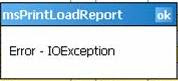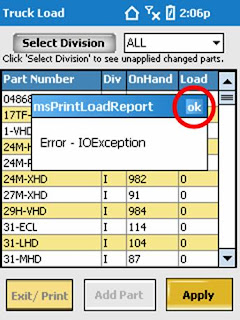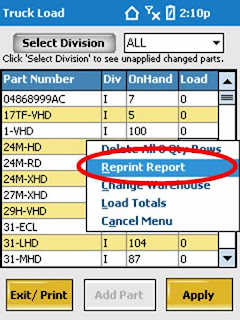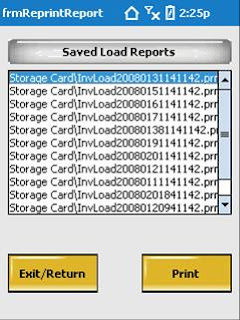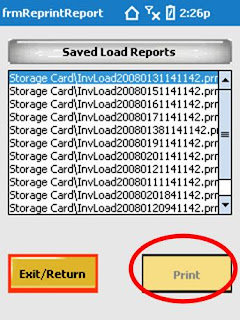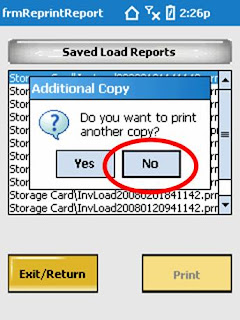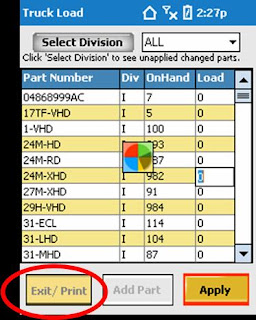IT is working on installing new Routers with the access point built into it. We are at a point in the process where some of you have had your equipment installed and some of you are about to have your equipment installed.
- After equipment is installed please contact Wossen.
- Once you have been using this new equipment for about a week please contact Emily.
Project Overview
The message below was sent to all of you by IT on Feb. 5, 2008 informing you of this project.
"In an effort to improve wireless connectivity IT will be working with all IOT Distributors to standardize network connectivity to the Home Office.
This project will include the following steps:
- Site Survey – each Distributorship will be contacted by the Home Office prior to a technician coming out to perform the site surveys
- Survey will be used to identify cabling, take pictures, inventory devices that will connect to the network and conduct wireless scans.
- IT will review site survey results and provide a solution based on requirements
- Equipment will be configured and shipped to the site
- IT will schedule a technician to come out and install the equipment
- After the installation is completed; IT will test internet and wireless connectivity After completion of this project a stable, consistent, and supportable infrastructure will be in place at all Distributorship's.