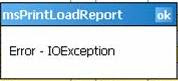
*This error message is caused by too many truck load and unload reports being saved to the storage card. Clearing out old reports only occurs when reprint report is called; we are learning this functionality is not used enough in everyday activity because multiple drivers have called with this issue.
*By walking through the steps below every other week (this process only takes about 30 seconds), users will not encounter this error. Our next release will automatically delete old files.
The following steps walk you through how to clear out any truck load/unload reports that are older than 10days. These steps will work whether you are in Truck Load or Truck Unload.
- Click OK on the error message dialog box.
- Once the error message is gone, press and hold anywhere on the grid to activate the drop down list. Click Reprint Report.
- Once you click Reprint Report it should take you to a list of Saved Reports, click on any one of the reports listed.
- Click Print.
- When the dialog box pops up prompting if you want to print anther copy click No.
- Once you have the printout click Exit/Return.
- It will take you back to the main Truck Load or Truck Unload screen, click Exit/Print and it will print the original load/unload you were trying to print (as long as you have not rebooted the handheld since you saved the load/unload).
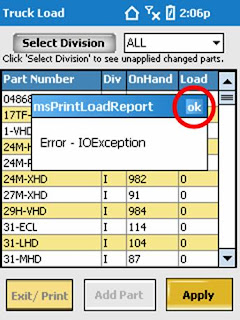
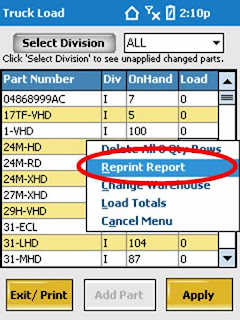
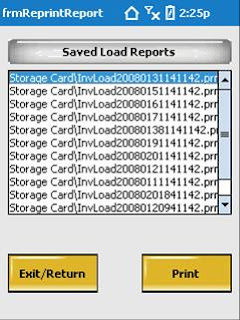
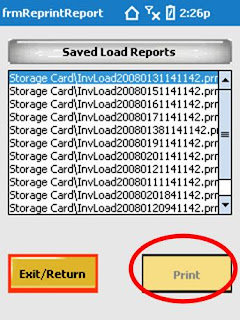
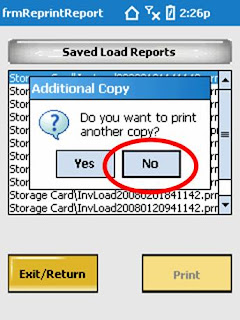

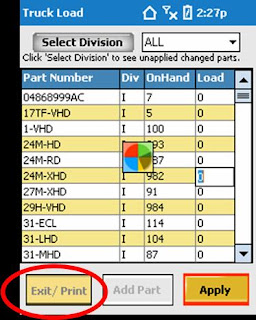
No comments:
Post a Comment